10 Free Photo Apps That Will Transform Your Snapshots into Masterpieces
This is one of the best free photo editing applications that has a vast choice of tuning and correction instruments.
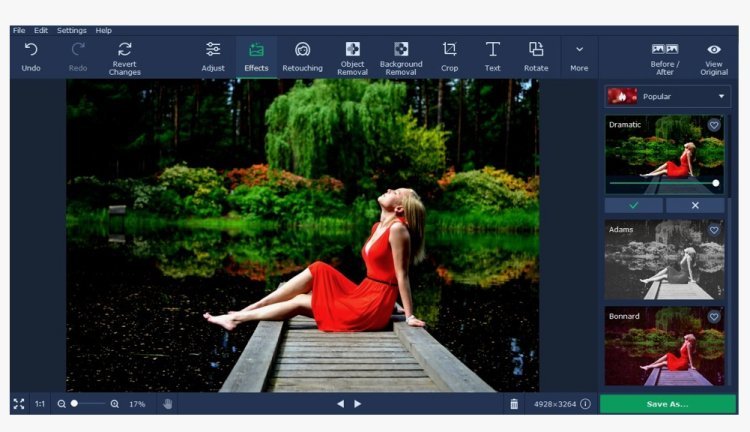
Smartphone cameras are getting better with each update, which is a reason why many people are using their phones to take pictures. However, the best integrated cameras have their drawbacks as far as creative freedom and post-production processing are considered.
Well, photo editing apps are actually useful in these circumstances! From photo editing apps that enhance the color of pictures to those that provide users with a professional photographic touch within the shortest time possible, there are now hundreds of free apps available. From selecting cool filters to cropping and fine-tuning, photo apps allow a number of professional tools that were once out of reach.
This post will feature 10 apps that are free to download and use for creatively editing images and transforming them into pieces of art.
1. YouCam Perfect
YouCam Perfect is the best free photo editor and selfie camera app.
It offers a wide array of tools and features, including:
- Filters and Effects: A vast collection of filters and effects to enhance your photos with various styles and moods.
- Beauty Tools: Retouch and enhance selfies with skin smoothing, teeth whitening, eye enlargement, and other beauty adjustments.
- Collages and Frames: Create collages and add frames to combine multiple photos and add artistic touches.
- Stickers and Text: Add stickers, text, and other decorative elements to personalize your images.
- Background Removal: Easily remove and replace backgrounds for creative compositions.
- Social Sharing: Share your edited photos directly on social media platforms.
YouCam Perfect provides an easy-to-use yet comprehensive photo editing experience for both casual users and photography enthusiasts. It is available for free download on both Android and iOS devices.
2. Snapseed
This is one of the best free photo editing applications that has a vast choice of tuning and correction instruments.
Key highlights include:
There are numerous features of this photo enhancement software, but let me take you through the most essential one, which is the one-tap auto-enhance tool that enhances the brightness, contrast and saturation of the photo that has been uploaded.
- Smart brushes for one-step enhancement of some parts of a photo.
- Curves tool enables the brightness and saturation of the color to be altered accurately.
- Numerous options exist in terms of filter frames as well as image mood and style-altering options.
In its usage, one is required to upload a photo into Snapseed and then touch on the Auto button to effect the optimization. You can then proceed to start using each of the filters and tools and apply them in any way you want.
3. Photo Wonder
It is worth noting that Photo Wonder employs a touch-friendly approach that enables users to apply artistic touches to the photos they capture on their mobile devices. Adjust section of the app uses sliders for brightness, contrast, saturation and other features. This means that whenever you touch the thumbnail of a particular filter, you will be able to see the impact of such a filter on the photo before even using it.
4. Photo Lab
The app contains over 900 effects, frames, filters, fonts, templates, etc. and is one of the most powerful photo apps to dramatically transform smartphone snaps. The collage maker is also useful if you want to place several shots in an interesting and appealing manner. Batch editing can be used to adjust many photos at once, and the same effect is applied to all of them.
5. Afterlight
The Afterlight photo app has a simple and elegant design compared to other applications, while it contains only the necessary photo editing options and effects that work.
It Includes:
- 64 adjustable filters in 14 different styles, such as black & white, vintage, color shift and other vibrant shades.
- Common color correction features for exposure and color balance include brightness, contrast, shadow, and highlight controls.
- This way of editing is much more gentle to the image, as all modifications made will always remain in a copy of the primary image.
There are also other practical features that include adding grain to the film for more texture, distortion of the skewed lines, cropping, rotating, and flipping the photos. I find it quite useful as a basic photo editor for further improvement of the pictures through non-impact modifications.
6. Photo Flipper
To support this name, Photo Flipper is all about entertaining users by giving them an artistic twist of flipping, mirroring, and spinning their photos. It will, in essence, allow you to view your photos from entirely different angles and perspectives. If done properly, the distortions, sliced sections and asymmetry could add an element of uniqueness and artistic abstraction to your normal, run-of-the-mill photos.
7. Photofox
Photofox is a photo app editor that uses artistic manipulation effects to transform photos into visually designed images. Aside from effects, you also get to mask them so you can apply them more specifically to selected portions of the image to make it more eye-catching. The final outputs have quite a postmodern art appeal and are excellent for social media.
8. Adobe Photoshop Express
As the mobile version of Adobe's industry-standard photo editing software, Photoshop Express offers a solid set of essential tools in an easy-to-use interface. It may not be as extensive as full-fledged desktop Photoshop, but Express does a commendable job of providing a range of tools to enhance and stylize smartphone photos.
9. Photo Collage Editor
As the name suggests, Photo Collage Editor comes with an incredibly large number of layout templates and grids that will let you freely arrange several photos in a creative way on the same sheet. Useful options include:
- Thousands of templates are available for topics such as holidays, weddings, birthdays, and more.
- They are background textures, patterns, and colors for you to use for your collages.
- Individual image editors enable the user to modify the color balance, brightness, and contrast of the photo.
- These are stickers, animations and text that will help make your designs even more interesting.
- No watermarks on images exported to be used in collages.
Now, if you frequently snap photos during events or of friends and family members, collages group those photos in a more attractive manner than just a grid.
10. Photo Designer
Photo Designer, being a tool to alter photos, provides options within the styles of colorful sketches, digital drawings, graphic designs, etc.
Moreover, this photo app has features such as text overlays, vignettes, saturation & brightness controls, and image cropping, among others. If you wish to create your pictures as unique pieces of art, Photo Designer offers all the effects to do it.
Conclusion
These 10 fantastic free apps include all the necessary photo-tuning instruments as well as some fantastic special effects for an adventurous style change. They only require basic inputs and allow you to retouch minor imperfections, add artistic effects, and merge photos in ways that cannot be achieved with standard applications on mobile phones.
Thus, the next time you snap some photos with your mobile phone, do it with the intent of importing the photos into these apps so that you can turn them into artistic masterpieces that you will be so proud to share.
What's Your Reaction?











![Wireless Connectivity Software Market Size, Share | Statistics [2032]](https://handyclassified.com/uploads/images/202404/image_100x75_661f3be896033.jpg)




