How to Benchmark Your SSD Performance
Benchmarking your SSD (Solid State Drive) is an essential step to ensure it is performing optimally. By assessing various performance metrics, you can identify any potential issues and take corrective actions to maintain your drive's speed and reliability. Here's a guide on how to benchmark your SSD performance effectively:
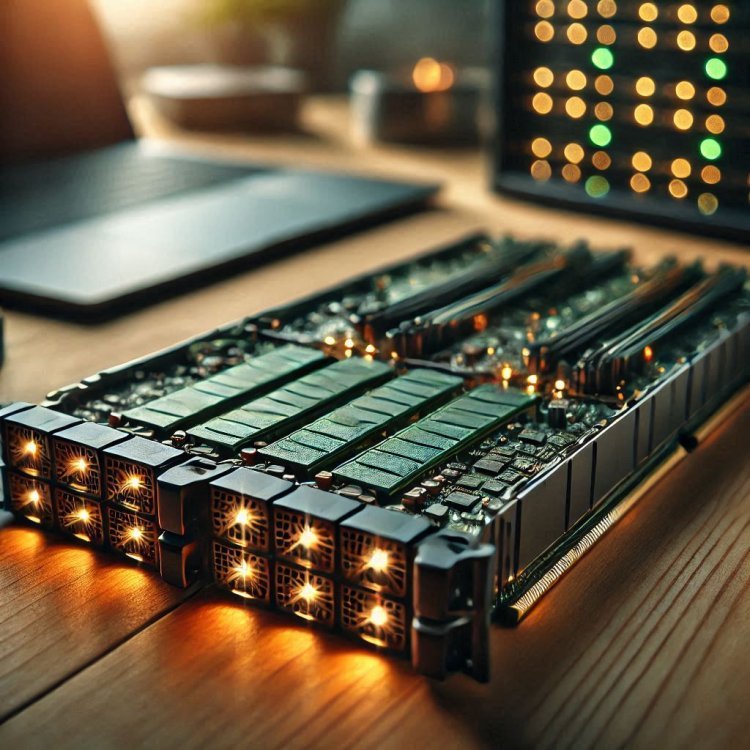
Benchmarking your SSD (Solid State Drive) is an essential step to ensure it is performing optimally. By assessing various performance metrics, you can identify any potential issues and take corrective actions to maintain your drive's speed and reliability. Here's a guide on how to benchmark your SSD performance effectively:
1. Choose the Right Benchmarking Tool
There are several benchmarking tools available for testing your SSD's performance. Popular tools include CrystalDiskMark, AS SSD Benchmark, and ATTO Disk Benchmark. Choose one that suits your needs and is compatible with your operating system.
2. Install and Run the Benchmarking Tool
Download and install the chosen benchmarking tool. Ensure that no other applications are running during the test to get accurate results. Follow the tool's instructions to run the benchmark test, which typically involves selecting the drive and starting the test.
3. Analyze Read and Write Speeds
The benchmark tool will measure your SSD’s read and write speeds. Sequential read and write speeds refer to the speed at which the drive can handle continuous data streams, while random read and write speeds assess how well it can manage scattered data. Compare these speeds with the manufacturer’s specifications to evaluate performance.
4. Check IOPS (Input/Output Operations Per Second)
IOPS is a critical metric that indicates how many input/output operations your SSD can perform per second. Higher IOPS values suggest better performance, especially for tasks involving random data access, such as database operations and multitasking.
5. Assess Latency
Latency measures the time it takes for the SSD to respond to a data request. Lower latency values indicate faster response times, contributing to a more responsive system. Check the latency results provided by the benchmarking tool and compare them with standard values.
6. Perform Stress Tests
Some benchmarking tools offer stress testing features that simulate heavy workloads to evaluate your SSD’s performance under stress. This helps in identifying any potential issues that might arise during intensive tasks.
7. Evaluate Consistency
Consistency in performance is crucial for an SSD. Run the benchmark tests multiple times to ensure that the results are consistent. Inconsistent results may indicate underlying issues with the drive.
8. Document and Compare Results
Record the benchmark results and compare them with other SSDs or previous tests. This will help you track the performance over time and identify any degradation or improvements.
Example: SAS 12GBPS SSD/920GB-2.5Inch
To illustrate, let's consider the SAS 12GBPS SSD/920GB-2.5Inch https://serverorbit.com/solid-state-drives-ssd/sas-12gbps-ssd/920gb-2-5inch. This high-performance SSD is designed to deliver exceptional read/write speeds and reliability. By benchmarking this SSD, you can ensure that it meets its specified performance metrics and maintains optimal efficiency.
Benchmarking your SSD is a straightforward yet powerful way to ensure you are getting the best performance out of your storage device. Regular benchmarking helps in maintaining the drive’s health, optimizing your system’s performance, and ensuring a smooth computing experience.
What's Your Reaction?
















