How To Convert SVG To Embroidery File – Full Tutorial
ZDigitizing is offering a wide range of digitizing solutions to meet the needs of businesses and individuals alike. With expertise in logo digitizing.
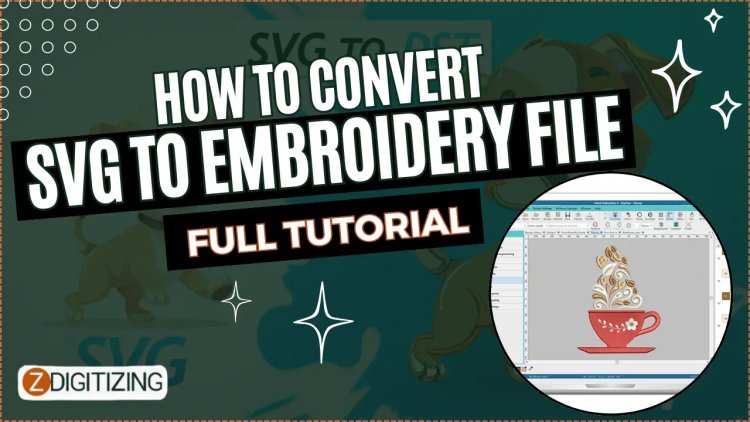
Converting SVG (Scalable Vector Graphics) files to embroidery formats opens up a world of possibilities for creating stunning embroidered designs. Whether you're a seasoned embroiderer or just starting out, knowing how to convert SVG files to embroidery formats allows you to transform digital artwork into beautiful embroidered creations. In this comprehensive tutorial, we'll explore step-by-step instructions and tips for converting SVG files to embroidery files, enabling you to bring your digital designs to life with thread and fabric.
Understanding SVG Files and Embroidery Formats
What is an SVG File?
SVG (Scalable Vector Graphics) is an XML-based vector image format used for displaying two-dimensional graphics on the web. SVG files are composed of lines, shapes, and curves defined by mathematical equations, making them infinitely scalable without losing quality.
Embroidery Formats
Embroidery formats are specialized file formats used by machine embroidery to stitch out designs. Common embroidery formats include DST, PES, EXP, and JEF, each compatible with different embroidery machine brands and models.
Tools for Converting SVG to Embroidery Files
Before we dive into the conversion process, let's explore some tools and software options for converting SVG files to embroidery formats:
1. Embroidery Software
Specialized embroidery software such as Wilcom, Embrilliance, or Hatch Embroidery offers built-in tools for converting SVG files to embroidery formats. These software programs provide advanced editing capabilities and support for a wide range of embroidery file formats.
2. Online Conversion Tools
There are several online conversion tools and services available that allow you to upload SVG files and convert them to embroidery formats. These tools are convenient for quick conversions but may have limitations in terms of customization and file compatibility.
3. Embroidery Design Websites
Some embroidery design websites offer SVG to embroidery file conversion services as part of their offerings. These websites may provide custom digitization services or offer pre-made embroidery designs in various formats, including SVG.
Step-by-Step Tutorial: Converting SVG to Embroidery File
Now, let's walk through the step-by-step process of converting SVG files to embroidery formats using embroidery software:
Step 1: Choose Your Embroidery Software
Select an embroidery software program that supports SVG to embroidery file conversion. Ensure that the software is compatible with your embroidery machine and offers the features and tools you need for your projects.
Step 2: Import the SVG File
Launch the embroidery software and import the SVG file you wish to convert. Most embroidery software programs allow you to import SVG files directly into the workspace or design area.
Step 3: Edit and Customize the Design
Once the SVG file is imported, you can edit and customize the design as needed. Adjust the size, colors, stitch types, and other parameters to suit your preferences and project requirements.
Step 4: Convert to Embroidery Format
Once you're satisfied with the design, it's time to convert it to an embroidery format. In the embroidery software, navigate to the export or save menu and choose the desired embroidery format from the available options (e.g., DST, PES, EXP).
Step 5: Save and Transfer to Embroidery Machine
Save the converted embroidery file to your computer's hard drive or a USB flash drive. Transfer the file to your embroidery machine using the appropriate method (e.g., USB cable, USB flash drive) and load it into the machine's memory.
Step 6: Stitch Out the Design
With the embroidery file loaded into the machine, you're ready to stitch out the design on your chosen fabric. Follow the machine's instructions for threading, hoop placement, and stitch settings, and monitor the stitching process to ensure quality results.
Tips for Successful Conversion
To ensure successful conversion from SVG to embroidery format, consider the following tips:
- Simplify Complex Designs: Simplify complex SVG designs before converting them to embroidery format to reduce stitch count and improve stitch quality.
- Choose Suitable Colors: Select thread colors that closely match the colors in the original SVG design to achieve accurate color representation in the embroidered version.
- Optimize Stitch Density: Adjust stitch density settings in the embroidery software to optimize stitch quality and ensure proper coverage on the fabric.
- Test Stitch on Scrap Fabric: Before stitching out the design on your final fabric, conduct a test stitch on a scrap piece of fabric to check for any issues or adjustments needed.
Conclusion
Converting SVG files to embroidery formats opens up a world of creative possibilities for embroiderers of all skill levels. By following this comprehensive tutorial and utilizing the right tools and techniques, you can seamlessly convert your digital artwork into stunning embroidered designs that will impress everyone who sees them.
Zdigitizing
We trust this article might really work out for you. To digitize embroiery plan you would require an expert like ZDigitizing, as digitizing is a mind boggling process.
Zdigitizing is a digitizing embroidery service organization that gives embroidery digitizing service and Vector Art Services all around the world to organizations, ventures, and enterprises. zdigitizing gives fashionable, strong, and sensible custom digitizing and vector craftsmanship administrations. We have been conveying first class digitizing embroidery administrations for 20+ years.
Good News: If you are looking service for convert image to dst files, Then ZDigitizing is best choice for you. Zdigitizing is a professional company that provides complete digitizing and vector art services worldwide.
What's Your Reaction?










![Wireless Connectivity Software Market Size, Share | Statistics [2032]](https://handyclassified.com/uploads/images/202404/image_100x75_661f3be896033.jpg)



