Implementing Accounting Automation: A Step-by-Step Guide
Accounting automation involves the use of software and technology to perform routine accounting tasks without manual intervention. This includes data entry, transaction processing, reconciliation, and reporting.
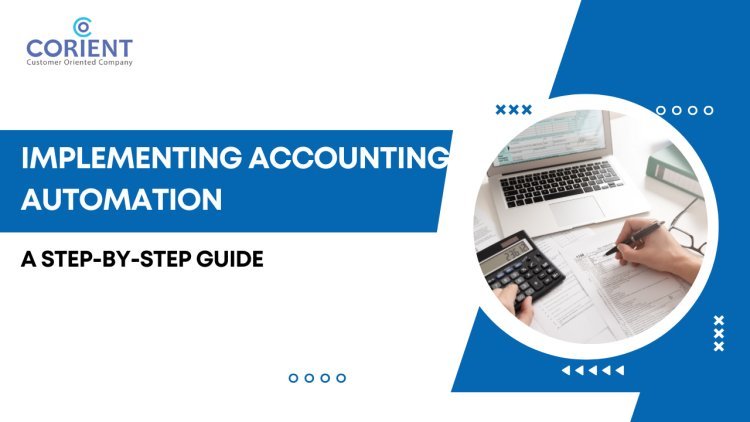
In the rapidly evolving landscape of finance and outsourcing accounting, automation is becoming an indispensable tool for modern accountants. Automation technology promises to streamline tedious tasks, reduce errors, and provide valuable insights, ultimately transforming how accountants work. This guide aims to provide practical advice on leveraging accounting automation effectively.
Understanding Accounting Automation
Accounting automation involves the use of software and technology to perform routine accounting tasks without manual intervention. This includes data entry, transaction processing, reconciliation, and reporting. By automating these processes, accountants can focus on more strategic activities, such as financial analysis and advising.
Benefits of Accounting Automation
1. Increased Efficiency
One of the primary benefits of automation is the significant increase in efficiency. Tasks that used to take hours or even days can now be completed in a fraction of the time. For example, automating data entry can eliminate the need to manually input transaction data, allowing accountants to focus on higher-value tasks.
2. Enhanced Accuracy
Human errors in accounting can lead to costly mistakes. Automation reduces the risk of errors by ensuring that data is processed consistently and accurately. This is particularly beneficial for tasks such as reconciliation, where discrepancies can be quickly identified and corrected.
3. Cost Savings
By automating repetitive tasks, firms can reduce labor costs and allocate resources more effectively. This allows firms to offer more competitive pricing or invest in other areas of the business.
4. Improved Compliance
Automation helps ensure that accounting practices adhere to regulatory requirements. Automated systems can be programmed to comply with the latest standards, reducing the risk of non-compliance and potential penalties.
Key Areas for Automation in Accounting
1. Data Entry
Automating data entry is one of the most straightforward ways to improve efficiency. Optical Character Recognition (OCR) technology can extract data from invoices, receipts, and other documents, automatically inputting it into accounting systems.
2. Accounts Payable and Receivable
Automation can streamline the entire accounts payable and receivable process. For accounts payable, this includes invoice capture, approval workflows, and payment processing. For accounts receivable, it involves generating invoices, sending reminders, and reconciling payments.
3. Reconciliation
Automated reconciliation tools can match transactions from various sources, such as bank statements and accounting records, highlighting discrepancies for review. This not only saves time but also ensures greater accuracy.
4. Financial Reporting
Generating financial reports can be time-consuming. Automation can produce real-time reports with up-to-date data, providing valuable insights for decision-making. Automated reporting tools can also generate customized reports tailored to specific needs.
Implementing Accounting Automation
1. Assess Current Processes
Before implementing automation, it's crucial to assess current accounting processes. Identify areas where manual intervention is most time-consuming and prone to errors. This will help prioritize which tasks to automate first.
2. Choose the Right Software
Selecting the right automation software is critical. Look for solutions that integrate seamlessly with your existing accounting systems and offer the features you need. Popular accounting automation tools include QuickBooks, Xero, and Zoho Books.
3. Develop a Plan
Develop a clear plan for implementing automation. This should include timelines, milestones, and responsibilities. Consider starting with a pilot program to test the automation on a small scale before full implementation.
4. Train Your Team
Training is essential to ensure that your team can effectively use the new automation tools. Provide comprehensive training sessions and resources, and encourage open communication to address any concerns or questions.
5. Monitor and Optimize
Once automation is implemented, continuously monitor its performance. Collect feedback from your team and make necessary adjustments to optimize the system. Automation should be a dynamic tool that evolves with your business needs.
Overcoming Challenges in Accounting Automation
1. Resistance to Change
One of the most common challenges is resistance to change. Employees may be hesitant to adopt new technologies due to fear of job loss or unfamiliarity with the tools. Address these concerns by highlighting the benefits of automation and providing adequate training.
2. Data Security
Automation involves handling sensitive financial data, so ensuring data security is paramount. Implement robust security measures, such as encryption and access controls, to protect against data breaches.
3. Integration Issues
Integrating new automation tools with existing systems can be challenging. Work closely with software vendors to ensure compatibility and smooth integration. It's also important to have a backup plan in case of technical difficulties.
Future Trends in Accounting Automation
1. Artificial Intelligence and Machine Learning
Artificial Intelligence (AI) and Machine Learning (ML) are set to revolutionize accounting automation. These technologies can analyze large datasets, identify patterns, and make predictions, providing deeper insights and more accurate forecasts.
2. Blockchain
Blockchain technology offers a secure and transparent way to record transactions. It can streamline auditing processes and reduce the risk of fraud. As blockchain becomes more mainstream, its integration with accounting systems will likely increase.
3. Robotic Process Automation (RPA)
Robotic Process Automation (RPA) uses software robots to perform repetitive tasks. RPA can be used in accounting to automate processes such as invoice processing and data entry, further enhancing efficiency.
Conclusion
Accounting automation is not just a trend; it's a necessity for modern accountants looking to stay competitive. By embracing automation, accountants can improve efficiency, accuracy, and compliance while freeing up time for more strategic tasks. The key to successful implementation lies in careful planning, choosing the right tools, and ongoing optimization. As technology continues to evolve, the future of accounting automation promises even greater advancements, making it an exciting time to be in the accounting profession.
Embrace the change, equip yourself with the right tools, and step into the future of accounting with confidence.
What's Your Reaction?











![Wireless Connectivity Software Market Size, Share | Statistics [2032]](https://handyclassified.com/uploads/images/202404/image_100x75_661f3be896033.jpg)



