Step-by-Step Guide to Download and Install GTA Vice City on Windows 10 PC
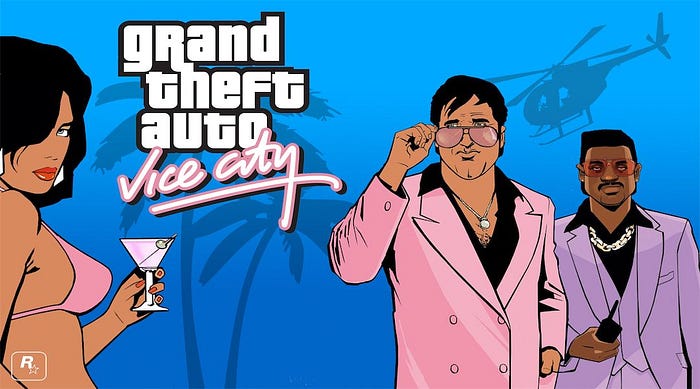
Introduction
Grand Theft Auto: Vice City, a classic in the open-world action-adventure genre, continues to captivate gamers nearly two decades after its initial release. Developed by Rockstar North and published by Rockstar Games, GTA Vice City transports players to the vibrant, neon-soaked streets of a fictional Miami-inspired city in the 1980s. For those looking to download GTA Vice City for Windows 10 PC, this guide will provide a step-by-step process to ensure a smooth installation and optimal gameplay experience.
System Requirements
Before diving into the download and installation process, it’s crucial to ensure that your Windows 10 PC meets the necessary system requirements. While Vice City is not particularly demanding by modern standards, verifying compatibility can prevent potential issues.
Minimum System Requirements:
- OS: Windows 10
- Processor: 800 MHz Intel Pentium III or AMD Athlon
- Memory: 128 MB RAM
- Graphics: 32 MB video card with DirectX 9.0 compatible drivers
- DirectX: Version 9.0
- Storage: 915 MB available space
- Sound Card: DirectX 9.0 compatible
Recommended System Requirements:
- OS: Windows 10
- Processor: Intel Pentium IV or AMD Athlon XP
- Memory: 256 MB RAM
- Graphics: 64 MB video card with DirectX 9.0 compatible drivers
- DirectX: Version 9.0
- Storage: 1.55 GB available space
- Sound Card: DirectX 9.0 compatible
Steps to Download GTA Vice City for Windows 10 PC
Step 1: Purchase the Game
To download GTA Vice City, you need to first purchase a legitimate copy of the game. It is available on various digital distribution platforms such as Steam and Rockstar Games Launcher. Here’s how you can get it from these sources:
Purchasing from Steam:
- Visit the Steam Website: Open your web browser and go to the Steam Store.
- Search for GTA Vice City: Use the search bar at the top of the page to find “GTA Vice City.”
- Add to Cart: Click on the game and then select “Add to Cart.”
- Proceed to Checkout: Follow the on-screen instructions to complete the purchase.
Purchasing from Rockstar Games Launcher:
- Download and Install the Rockstar Games Launcher: Visit the Rockstar Games website to download the launcher.
- Create an Account or Sign In: If you don’t already have an account, create one. If you do, sign in.
- Search for GTA Vice City: Use the launcher’s search function to find “GTA Vice City.”
- Purchase the Game: Follow the steps to purchase the game.
Step 2: Download the Game
Once you have purchased GTA Vice City, it’s time to download it to your Windows 10 PC.
Downloading from Steam:
- Open Steam Client: Launch the Steam client on your PC.
- Go to Library: Navigate to your game library by clicking on “Library” at the top of the window.
- Select GTA Vice City: Find GTA Vice City in your list of games and click on it.
- Install: Click on the “Install” button and choose your preferred installation directory.
- Download: The game will start downloading. Depending on your internet speed, this might take some time.
Downloading from Rockstar Games Launcher:
- Open Rockstar Games Launcher: Launch the Rockstar Games Launcher.
- Go to My Library: Navigate to your game library within the launcher.
- Select GTA Vice City: Click on GTA Vice City from your list of games.
- Install: Click on the “Install” button and choose your installation directory.
- Download: The game will begin downloading. The time required will depend on your internet connection.

Step 3: Installation and Setup
After the game has finished downloading, you need to install and configure it to run smoothly on your Windows 10 PC.
Installation:
- Run the Installer: If the installer does not run automatically, locate the downloaded file and double-click it to start the installation process.
- Follow On-Screen Instructions: The installer will guide you through the necessary steps. Make sure to choose the correct installation directory.
- Finish Installation: Once the installation is complete, you may need to restart your computer.
Initial Setup:
- Launch the Game: Open the game from the shortcut on your desktop or through the game launcher.
- Adjust Settings: Before diving into the game, go to the settings menu. Adjust the graphics settings according to your PC’s capabilities for the best performance.
- Configure Controls: Customize the control settings if necessary to ensure comfortable gameplay.
Tips for Optimal Gameplay
Graphics and Performance
- Lower Graphics Settings: If you experience lag or stuttering, try lowering the graphics settings.
- Update Drivers: Ensure your graphics card drivers are up to date for optimal performance.
- Close Background Applications: Close any unnecessary background applications to free up system resources.
Mods and Enhancements
- Community Mods: GTA Vice City has a vibrant mudding community. Mods can enhance graphics, add new content, and fix bugs. Websites like Gainsaid and Mod DB are great sources for mods.
- Compatibility Fixes: Some older mods might not be fully compatible with Windows 10. Look for updated versions or community patches.
Troubleshooting Common Issues
Game Crashes or Won’t Start
- Run as Administrator: Right-click the game executable and select “Run as administrator.”
- Compatibility Mode: Try running the game in compatibility mode for Windows XP or Windows 7.
- Reinstall: If issues persist, reinstall the game.
Performance Issues
- Update DirectX: Ensure you have the latest version of DirectX installed.
- Check for Windows Updates: Make sure your Windows 10 is up to date with the latest patches and updates.
- Disable Overlays: Disable any in-game overlays from applications like Discord or GeForce Experience, as they can sometimes cause performance issues.
Conclusion
Downloading and installing GTA Vice City on a Windows 10 PC is a straightforward process that allows you to relive one of the most iconic gaming experiences from the early 2000s. By following this guide, you’ll ensure a smooth installation and optimal performance, allowing you to fully immerse yourself in the vibrant, chaotic world of Vice City. Whether you’re a returning player or a newcomer, the timeless appeal of GTA Vice City offers endless hours of entertainment. Happy gaming!
What's Your Reaction?











![Wireless Connectivity Software Market Size, Share | Statistics [2032]](https://handyclassified.com/uploads/images/202404/image_100x75_661f3be896033.jpg)



