Top Benefits of WooCommerce Product Image Watermark Plugin 2025
Protect your WooCommerce store images with the best WooCommerce watermark plugin. Learn the benefits, features, and how to secure your product images in 2025.
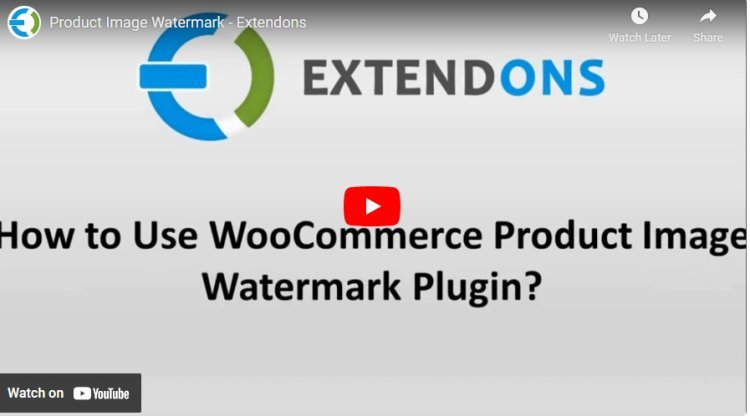
Secure Your Store with WooCommerce Watermark
Your product images are just as valuable as your products themselves. Imagine spending hours capturing the perfect product images for your WooCommerce store, only to have competitors or unauthorized users steal and reuse them. This is where a WooCommerce product image watermark plugin becomes essential. By adding watermarks to your product images, you can safeguard your brand, maintain exclusivity, and prevent misuse.
One of the best solutions available today is Product Image Watermark for WooCommerce by Extendons. This powerful plugin enables WooCommerce store owners to protect their images effortlessly while maintaining a professional and appealing look.
Why Use a WooCommerce Product Image Watermark Plugin?
Watermarking your product images is an effective way to protect your brand. Here are the top reasons why you should use a WooCommerce watermark plugin:
1. Protect Your Brand Identity
When running an online store, your product images play a crucial role in branding. Unauthorized users might take your images and use them on other platforms, misleading potential buyers. By applying a watermark, you ensure that your brand remains intact and recognizable.
2. Prevent Image Theft
Without protection, your product images can easily be downloaded and misused. Adding a watermark makes it significantly harder for others to claim ownership of your visuals.
3. Enhance Professionalism
A well-designed watermark not only protects your images but also adds a touch of professionalism. Customers see your brand logo or signature on product images, reinforcing trust and credibility.
4. Customizable to Match Your Brand
The Product Image Watermark for WooCommerce plugin allows you to customize your watermark by adjusting:
-
Font style, size, and color
-
Opacity levels
-
Placement positions (10 different options)
-
Image rotation and tilting
5. Apply Watermarks Efficiently
With this plugin, you don’t have to manually watermark each image. Instead, you can:
-
Apply watermarks to individual products or entire categories
-
Use rule-based automation to streamline the process
-
Choose whether to add text or image watermarks
6. Retain Image Quality
Unlike many free watermarking tools, this plugin ensures that your images remain high-quality without distortion or loss of clarity.
Key Features of Product Image Watermark for WooCommerce
Let’s take a closer look at the core features that make this plugin stand out:
✅ Add Text or Image Watermarks
You can choose between adding a text-based watermark or an image (like your logo) to all your product images. This flexibility allows you to create a unique and brand-focused watermark.
✅ Rule-Based Automation
Set up rules to automatically apply watermarks to specific products, categories, or image types. This saves time and effort, especially for large WooCommerce stores.
✅ 10 Placement Options
Choose from 10 different positions to place your watermark, ensuring optimal visibility without obstructing product details.
✅ Customizable Text Watermarks
Adjust various settings for text watermarks, including:
-
Font family, size, and color
-
Opacity levels
-
Background settings
-
Rotation and tilting
-
Repeat watermark options
✅ Custom Image Watermarks
Upload your own watermark image and configure:
-
Opacity and transparency
-
Rotation angles
-
Repeat pattern options
-
Horizontal and vertical margins
✅ Bulk Application
Save time by applying watermarks to entire categories instead of watermarking each product individually.
✅ Compatible with WPML
If you run a multilingual store, this plugin works seamlessly with WPML, ensuring your watermarks remain intact in all supported languages.
How to Use WooCommerce Product Image Watermark Plugin
-
Install & Activate the Plugin
Download and install the Product Image Watermark for WooCommerce plugin from Extendons. -
Configure Watermark Settings
Navigate to the settings and choose whether you want a text or image watermark. -
Customize Your Watermark
Adjust placement, opacity, rotation, and font styles as per your branding needs. -
Apply to Specific Products or Categories
Choose which products or categories should have watermarks. -
Save and Preview
Once satisfied with the settings, apply the changes and preview your images.
FAQs About WooCommerce Product Image Watermark Plugin
1. Will watermarking affect my product image quality?
No, the plugin ensures that your images remain high-quality and visually appealing.
2. Can I remove watermarks later?
Yes, you can easily remove or change watermarks if needed.
3. Does it support variable products?
Yes, the plugin supports simple and variable products.
4. Can I apply different watermarks for different products?
Absolutely! You can create multiple rules to add different watermarks to specific products or categories.
5. Is this plugin compatible with my theme?
Yes, the plugin is designed to work seamlessly with most WooCommerce themes.
Final Thoughts
Adding a WooCommerce product image watermark is a must for any serious WooCommerce store owner. With Product Image Watermark for WooCommerce by Extendons, you can ensure that your product images remain protected, branded, and professional. Whether you want to safeguard your images from theft, enhance your store’s credibility, or automate watermarking, this plugin has all the features you need.
Secure Your Store’s Visual Identity Today! ????
Don’t let unauthorized users take advantage of your hard work. Protect your product images now with the WooCommerce watermark plugin from Extendons.
Get started today and keep your product images safe! ????
What's Your Reaction?












